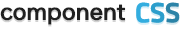Center element
<div id="wrap">
<div class="container type01">
<div class="centerBox">
<span>가운데 정렬</span>
</div>
</div>
<div class="container type02">
<div class="centerBox">
<span>가운데 정렬</span>
</div>
</div>
<div class="contBox">
<div class="container type03">
<div class="centerBox">
<span>가운데 정렬</span>
</div>
</div>
</div>
</div>
#wrap{height: 100%;
.container{
&.type01{height: 100%; display: flex; align-items: center; justify-content: center;}
&.type02{display: flex; align-items: center; justify-content: center; height: 100vh;}
&.type03{position: absolute; top: 50%; left: 50%; transform: translate(-50%,-50%);}
}
}
.contBox{position: relative; height: 100%;}
.centerBox{padding: 50px; border: 2px solid #000; font-size: 22px; font-family: 'Noto Sans';}
#wrap{
height: 100%;
}
#wrap .container.type01 {
height: 100%;
display: flex;
-webkit-box-align: center;
-ms-flex-align: center;
align-items: center;
-webkit-box-pack: center;
-ms-flex-pack: center;
justify-content: center;
}
#wrap .container.type02 {
display: flex;
-webkit-box-align: center;
-ms-flex-align: center;
align-items: center;
-webkit-box-pack: center;
-ms-flex-pack: center;
justify-content: center;
height: 100vh;
}
#wrap .container.type03 {
position: absolute;
top: 50%;
left: 50%;
transform: translate(-50%,-50%);
}
.contBox{
position: relative;
height: 100%;
}
.centerBox {
padding: 50px;
border: 2px solid #000;
font-size: 22px;
font-family: 'Noto Sans';
}
Esc 혹은 우측 상단 X 버튼을 눌러 결과창을 닫을 수 있습니다.
Flex를 이용한 가운데 정렬
가운데 정렬
Flex + vh를 이용한 가운데 정렬
가운데 정렬
position을 이용한 가운데 정렬
가운데 정렬
아래 주소를 복사하여 다른 곳에 붙여넣으세요.
결과를 보기 전에 잠깐!
모바일 환경에서는 코드 결과가 gif로 표시됩니다.
그래도 결과를 볼까요?
(제대로 된 결과를 보려면 노트북 또는 데스크탑에서 실행해주세요.)